Can I record and outgoing message for callers who reach my video mail?
Yes. This is known as a video greeting. You have the choice between using the default greeting for Video Mail or recording your own. If you do not record your own, your callers will receive the default greeting.
1. To record your own greeting, select ‘Record my new greeting’ in the ‘Video Mail’ section of the app’s Settings.
2. After selecting ‘Record my new greeting’, the following screen will appear and a call to 99991 (Record Greeting) will automatically be made.
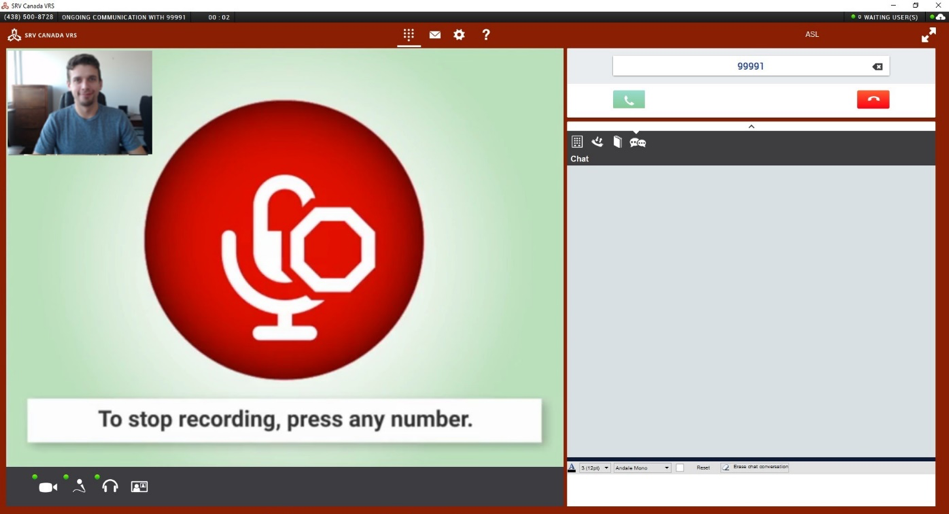
3. Your camera will activate just like you are making a VRS call. You should see video of yourself fill the call screen. Once you can see yourself in the call screen, recording will automatically begin and you can start signing your greeting.
Once you record a video greeting, the VI will interpret it
to your incoming callers who reach your Video Mail. For more information about
Video Mail, click here.

