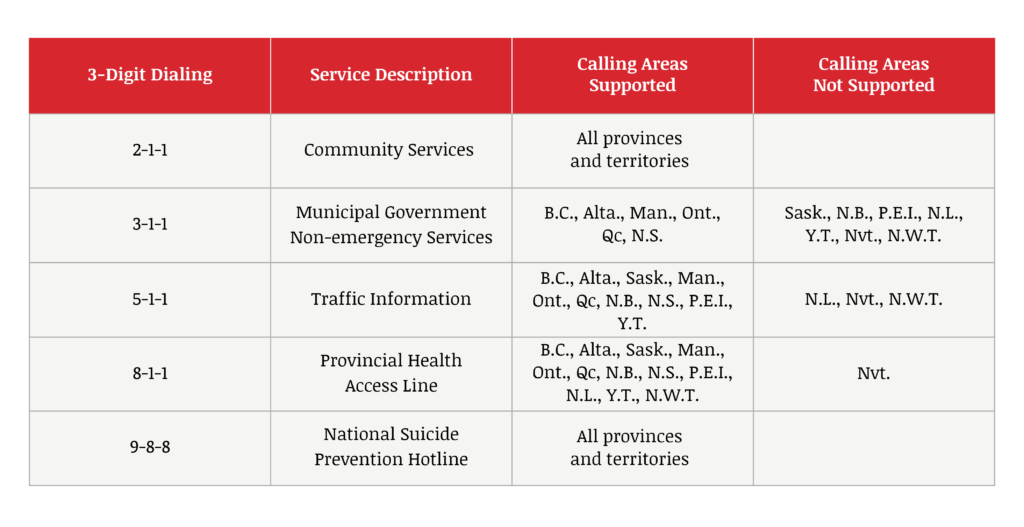Frequently Asked Questions
Canada VRS is for Deaf, Hard of Hearing or speech-impaired Canadians who wish to make telephone calls using Internet and cell-phone based technologies. VRS callers connect with a sign language interpreter who provides real time interpretation for these calls.
To register, you must be a Deaf, Hard of Hearing or speech-impaired Canadian who uses sign language.
Hearing callers cannot register for Canada VRS apps. However, they may call registered customers.
Canada VRS is free to use.
Yes. Canada VRS offers 9-1-1 support across Canada in both ASL/English and LSQ/French. All 9-1-1 calls are treated as urgent, go directly to first place in the Canada VRS queue.
The Video Interpreter (VI) and emergency personnel will always confirm the customer’s location. That’s why it’s important that Canada VRS customers keep their home address up to date in the app. Note, the call is connected to the Public Service Answering Point (PSAP) based on the customer’s location.
Once the location and nature of the emergency is determined, the PSAP dispatches either fire, police or medical responders.
The VI stays with the caller and assists the emergency services personnel as long as they are needed.
Warning
Because Canada VRS is internet or data service based, emergency calls made via VRS may not properly connect. For example, if there is an internet or data service failure or if you lose electrical power. Also, your 9-1-1 call may not be routed correctly if you have not updated your physical location information.
If you experience a technical problem dialing 9-1-1 via Canada VRS, hang up and re-dial. If you continue to experience technical difficulties, you may wish to try alternative services such as; landline telephone with TTY, Text 9-1-1, Relay Services or IP Relay.
Yes.
Customers may also call any 10-digit number in most locations in the U.S. without charge. If an area in the U.S. is not covered, (e.g. Alaska, Hawaii), the caller must use a long distance or international calling card to complete and pay for the call.
Customers can receive calls from anywhere in the world.
When using a calling card with VRS, you must dial the calling service number first and follow their instructions. Please make sure the calling card you select works with VOIP (internet based) services and/or cell phone services.
Point-to-Point calls between Canadian and U.S VRS applications are not possible at this time. Canada VRS suggests Skype or Facetime as an alternative way to communicate Point-to-Point.
Calls to 900 and other “Pay-for-Service” numbers including some 800, 888, 877 and 866 numbers cannot be made through Canada VRS.
Not yet. However, to keep personal and employment related calls separate, VRS customers can register for a 2nd account for work use.
Yes. If you have Internet or cell service, you can use Canada VRS the same way as if you were in Canada. That said, if you’re using cell service with your mobile device, roaming charges may be significant.
Using Canada VRS while driving is not permitted. You are permitted to use the service as a passenger provided doing so does not create a distraction for the driver and you may also use the service when your vehicle is parked in a safe area. Our policy reflects the fact that CAV takes the safety of its customers, other drivers, as well as its employees and video interpreters very seriously. Our employees and Video Interpreters, in particular, should not be forced to face risks associated with distracted driving and CAV’s policy reflects this.
- You can ask the agent to explain their authorisation process to you.
- You can explain what VRS is, how it works and explain VIs are subject to strict privacy policies.
- You can tell them you “authorize or give permission” for the VI (the 3rd party) to be on the call with you.
- You can ask for the agent’s name or Staff ID and/or ask to be transferred to their supervisor.
- You can file a complaint with the business or service or with the Financial Consumer Agency of Canada (FCAC). Click here to learn more.
- You can provide them with “written consent”. CAV has prepared a form, called “CONSENT TO DISCLOSURE OF PERSONAL INFORMATION”. Click here to download the form.
- You can research the organizations website to see if they have a policy regarding accepting calls from relay services. Example: The CRA website says: “You do not need to authorize the relay service operator to communicate with the Canada Revenue Agency.”
Remember: This is your call and your personal information.
In addition to 9-1-1, (see FAQ #2), Canada VRS supports other 3-Digits for direct dialing from your VRS app. Check out the Table below to see what 3-Digit numbers are available.
Note:
- 9-1-1 is accessible across all Provinces. Please see FAQ #G2 for more information.
- However, 8-1-1, 5-1-1, 3-1-1 and 2-1-1 numbers are routed to Provincial, Territories or Municipal services and not all support 3-Digit number dialing. Check out the Table below to see what 3-Digit numbers are available in your calling area.
- If your local area is not supported, the VI will receive a network message that says, “your number cannot be completed”. This means you will need to dial the applicable 10-Digit number. Check your local directories for these numbers.
- If 3-Digit dialing is supported in your area, the call will be routed based on the area code of your VRS number. For example: if your VRS number area code is (613), your call will be routed to Ontario services even if you are physically in a different province.
- Canada VRS offers a list of 10-Digit Numbers for 8-1-1, check it out at: https://srvcanadavrs.ca/en/resources/resource-centre/access-3-digit-numbers/
- Canada VRS does not have access to all of the Provincial, Territories and Municipality 10-Digit numbers. Please check your local directory for these numbers.
VRI is a fee-based interpreting service that lets customers communicate with others either in the same room or remotely using video interpretation services.
VRI is especially useful for scenarios such as: hospital or health care situations, business meetings and more. When you hire a VRI service, you are getting high quality interpreting services just like having an in-person interpreter. There are many VRI companies available across Canada.
Transferring is a way to keep interpreters healthy and safe, as well as help keep your wait times down.
As you know, interpreting can be tiring. Generally, VRS interpreters sign for 20-30 minutes depending on the call before needing a break. If they need a break, the interpreter may transfer the call. This allows you to continue the call without going back into the queue.
Transfers may also occur if an interpreter is ending their shift. If you call with less than 15 minutes before the interpreter’s shift ends, they will let you know there will be a transfer.
Because every call features new people and a new topic, interpreters must adapt quickly and efficiently. When an interpreter is on a long call or many calls are waiting, the interpreter may postpone their scheduled break to help customers. In these cases, the interpreter will transfer the call when they can.
There are a lot of variables in the call centre at any given time and as a result, interpreters may transfer calls at odd or unpredictable moments. In cases where you require special attention or uninterrupted service, consider hiring a community-based interpreter or VRI service.
Voice Carry Over (VCO) allows Deaf, Hard of Hearing and speech-impaired users to speak for themselves in VRS calls. When the VCO feature is enabled on the user’s app, it allows the customer’s voice to be heard by the other party. When the other party responds, the Video Interpreter signs in ASL or LSQ. The VCO option can be enabled in the user’s app Settings screen.
As a telephone services provider, CAV and its representatives cannot judge or moderate the specific content of calls.
However, you have the right to “refuse” unwanted calls and the following are tips you can use to reduce unwanted calls.
- Inform the caller that you do not wish to receive calls or videomail messages from them and request that the caller remove your VRS phone number from their call list.
- If your VRS number is listed in the CAV Directory, we suggest you consider removing it.
- If you have the new PC or Mac apps, you can “Block” a caller’s phone number.
Most importantly, if you perceive the call to be of a “threatening or illegal” nature, we suggest you contact your local police.
CAV works very hard at educating financial, healthcare, government, and other organizations about Canada VRS. Inaccurately identifying yourself could undermine trust in the service and result in these institutions refusing calls from Canada VRS users.
If you make a call on behalf of someone else please first obtain consent from that person and inform the called party of the fact that you are calling on behalf of someone else at the beginning of the call. It is your responsibility to represent yourself accurately when using Canada VRS.
In cases where VIs knows the VRS caller is misrepresenting themselves or is using VRS for unlawful purposes, they will not complete the call.
Please see the FAIR USAGE POLICIES section in the User Agreement at: CAV-User-Agreement-27-June-2018-Final-EN.pdf, in addition to these and other terms, conditions, rules, and policies which may be displayed, you agree that you will:
- not violate any applicable laws or these Terms and Conditions when using the VRS Services, and you acknowledge that we may investigate any violations of law and may cooperate with law enforcement authorities in prosecuting users in this regard.
- not engage in communications or conduct of an illegal, abusive, annoying or offensive nature when using the VRS Services and not allow others to access your account to do so. This may include indecent, obscene, unlawful, fraudulent, threatening, harassing or prank calls, the commission or encouragement of a criminal offence, stalking, harassment, spamming, disrupting or interfering with the Internet or any network, computer or other devices, transmission of a virus or other harmful component, collecting or storing personal data about other users, defamation, intellectual property infringement, or interference with other CAV users’ services.
Conference calls can be very challenging for VRS users and the participants on the call, as they can be long, technical and involve the exchange of multiple participants. To make it easier and have more success we suggest:
- Let the Host and participants know you are using video relay service (VRS) and there is a sign-language interpreter (VI) on the call.
- Let the VI know this will be a conference call, the approximate length, number of participants and any helpful background information you have.
- Ask the participants to identify themselves before they speak, to help the VI know who is speaking. Advise participants the VI cannot see them and that the VI does not have access to any of the materials they reference during the call.
- If it is a long call with many participants, advise the host they should not use VRS for this purpose.
Further Note:
- Advise participants that for the health and safety of the VIs and schedule demands, VIs may transfer calls, and on very long calls, they may transfer multiple times.
- You will be first in line when you are transferred, but still may have to wait.
- If the conference call is held during busy hours 9am-6pm ET, when VIs are the busiest, you may have to wait in the queue for the next available VI.
- If the call is hosted by your employer, an organization, a business, an educational or government institution, it is the obligation of the host to hire an in-person, community interpreter or arrange for Video Remote Interpreter (VRI).
- This is especially true if it is a long meeting. Remind the host that VRS is a telephone service where the average length of the call is about 7 minutes long.
- Remember, VRS is not a substitute for community or VRI interpreting.
Yes. VRS users can let the VI know at the start of the call that they would like to self-announce rather than have the VI announce the call.
No. Only Registered Users of VRS can download the app and make pt to pt calls. To register, users must be Deaf, Hard of Hearing or speech-impaired and, use sign language.
No. CAV does not record the content of calls for quality and training purposes. For quality and training purposes, calls are “monitored”, side by side by interpreter supervisors. In these cases, the VI will notify the customer the call is being monitored for quality and training purposes, and the customer is asked if it is ok or not.
When organizations such as financial institutions and government agencies provide dedicated VRS phone numbers, Canada VRS callers can more easily access their call centers. Dedicated VRS numbers, like dedicated TTY numbers, minimize queues and ensure calls are answered by call center agents familiar with VRS. These numbers also reduce wait times and hang-ups and promote the efficient use of Canada VRS interpreters.
To ensure that Canada VRS users are aware of an organization’s dedicated VRS number, CAV has been automatically adding this number to VRS directory.
If you are a PC/Mac user and you wish to add a Dedicated VRS number to “My Contacts,” you only need to access the VRS directory and save the specific Direct VRS Number to your contact numbers. Any numbers added to My Contacts on Mac/PC will automatically show up on your mobile devices as long as you sign into the same account.
If you are a Mobile user only, you can manually add the Access number to My Contacts. Note that anything added this way can be deleted the same way.
Below, you can find the table with Dedicated VRS numbers that are effective and in service (in alphabetical order).

You can report your feedback to the Customer Service. When providing your feedback, you need to have the VI’s identification number, the date and time of the call, the phone number that you called.
If you wish to delete your account permanently, you can call customer service or complete this form by clicking here.
Before deleting your account, we encourage you to reconsider and contact customer service to discuss ways to improve your VRS experience. Your feedback is valuable in enhancing VRS overall.
An Interactive Voice Response (IVR) system, also known as a “phone tree,” is an automated call-management system businesses and organizations use to route incoming calls to the appropriate department or staff person.
When you dial 9-8-8 using the Canada VRS app, you will be connected to the IVR system through a trained video interpreter (VI), who will relay the exact menu options and press the number for the answer you choose.
The first three options of the IVR will be:
- You have reached 9 8 8 Suicide Crisis Helpline.
- To talk to someone in English, press 1
- For French, press 2
- For support for First Nations, Inuit and Métis,
- Press 1
- Otherwise, please, press 2
- If you are under 18,
- Press 1
- Otherwise, please press 2
Once you are connected with a 9-8-8 responder, they will greet you with a standard statement: “Your privacy is important to us. Your call may be monitored and recorded for quality and training purposes.” It is important to note that these recordings are only obtained by the 9-8-8 call centres, and CAV does not have access to them.
WARNING: If no selections are made within 3 seconds at any step, the choices will default to the following: English, Non-Indigenous, and Over 18.
Yes, you can forward all your incoming calls from your primary number to the Canada VRS number. This can be especially useful if you want to ensure that you never miss any calls.
However, it’s important to note that your telecommunication service provider (phone company) may have associated fees for call forwarding services. These fees can vary depending on the specific terms of your phone plan. To fully understand the cost implications and any potential fees, it is highly recommended that you contact your telephone service provider directly.
Canada VRS is for Deaf, Hard of Hearing or speech-impaired Canadians who wish to make telephone calls using Internet and cell-phone based technologies. VRS callers connect with a sign language interpreter who provides real time interpretation for these calls.
To register, you must be a Deaf, Hard of Hearing or speech-impaired Canadian who uses sign language.
Hearing callers cannot register for Canada VRS apps. However, they may call registered customers.
Canada VRS is free to use.
Yes. Canada VRS offers 9-1-1 support across Canada in both ASL/English and LSQ/French. All 9-1-1 calls are treated as urgent, go directly to first place in the Canada VRS queue.
The Video Interpreter (VI) and emergency personnel will always confirm the customer’s location. That’s why it’s important that Canada VRS customers keep their home address up to date in the app. Note, the call is connected to the Public Service Answering Point (PSAP) based on the customer’s location.
Once the location and nature of the emergency is determined, the PSAP dispatches either fire, police or medical responders.
The VI stays with the caller and assists the emergency services personnel as long as they are needed.
Warning
Because Canada VRS is internet or data service based, emergency calls made via VRS may not properly connect. For example, if there is an internet or data service failure or if you lose electrical power. Also, your 9-1-1 call may not be routed correctly if you have not updated your physical location information.
If you experience a technical problem dialing 9-1-1 via Canada VRS, hang up and re-dial. If you continue to experience technical difficulties, you may wish to try alternative services such as; landline telephone with TTY, Text 9-1-1, Relay Services or IP Relay.
Yes.
Customers may also call any 10-digit number in most locations in the U.S. without charge. If an area in the U.S. is not covered, (e.g. Alaska, Hawaii), the caller must use a long distance or international calling card to complete and pay for the call.
Customers can receive calls from anywhere in the world.
When using a calling card with VRS, you must dial the calling service number first and follow their instructions. Please make sure the calling card you select works with VOIP (internet based) services and/or cell phone services.
Point-to-Point calls between Canadian and U.S VRS applications are not possible at this time. Canada VRS suggests Skype or Facetime as an alternative way to communicate Point-to-Point.
Calls to 900 and other “Pay-for-Service” numbers including some 800, 888, 877 and 866 numbers cannot be made through Canada VRS.
Not yet. However, to keep personal and employment related calls separate, VRS customers can register for a 2nd account for work use.
Yes. If you have Internet or cell service, you can use Canada VRS the same way as if you were in Canada. That said, if you’re using cell service with your mobile device, roaming charges may be significant.
Using Canada VRS while driving is not permitted. You are permitted to use the service as a passenger provided doing so does not create a distraction for the driver and you may also use the service when your vehicle is parked in a safe area. Our policy reflects the fact that CAV takes the safety of its customers, other drivers, as well as its employees and video interpreters very seriously. Our employees and Video Interpreters, in particular, should not be forced to face risks associated with distracted driving and CAV’s policy reflects this.
- You can ask the agent to explain their authorisation process to you.
- You can explain what VRS is, how it works and explain VIs are subject to strict privacy policies.
- You can tell them you “authorize or give permission” for the VI (the 3rd party) to be on the call with you.
- You can ask for the agent’s name or Staff ID and/or ask to be transferred to their supervisor.
- You can file a complaint with the business or service or with the Financial Consumer Agency of Canada (FCAC). Click here to learn more.
- You can provide them with “written consent”. CAV has prepared a form, called “CONSENT TO DISCLOSURE OF PERSONAL INFORMATION”. Click here to download the form.
- You can research the organizations website to see if they have a policy regarding accepting calls from relay services. Example: The CRA website says: “You do not need to authorize the relay service operator to communicate with the Canada Revenue Agency.”
Remember: This is your call and your personal information.
In addition to 9-1-1, (see FAQ #2), Canada VRS supports other 3-Digits for direct dialing from your VRS app. Check out the Table below to see what 3-Digit numbers are available.
Note:
- 9-1-1 is accessible across all Provinces. Please see FAQ #G2 for more information.
- However, 8-1-1, 5-1-1, 3-1-1 and 2-1-1 numbers are routed to Provincial, Territories or Municipal services and not all support 3-Digit number dialing. Check out the Table below to see what 3-Digit numbers are available in your calling area.
- If your local area is not supported, the VI will receive a network message that says, “your number cannot be completed”. This means you will need to dial the applicable 10-Digit number. Check your local directories for these numbers.
- If 3-Digit dialing is supported in your area, the call will be routed based on the area code of your VRS number. For example: if your VRS number area code is (613), your call will be routed to Ontario services even if you are physically in a different province.
- Canada VRS offers a list of 10-Digit Numbers for 8-1-1, check it out at: https://srvcanadavrs.ca/en/resources/resource-centre/access-3-digit-numbers/
- Canada VRS does not have access to all of the Provincial, Territories and Municipality 10-Digit numbers. Please check your local directory for these numbers.
VRI is a fee-based interpreting service that lets customers communicate with others either in the same room or remotely using video interpretation services.
VRI is especially useful for scenarios such as: hospital or health care situations, business meetings and more. When you hire a VRI service, you are getting high quality interpreting services just like having an in-person interpreter. There are many VRI companies available across Canada.
Transferring is a way to keep interpreters healthy and safe, as well as help keep your wait times down.
As you know, interpreting can be tiring. Generally, VRS interpreters sign for 20-30 minutes depending on the call before needing a break. If they need a break, the interpreter may transfer the call. This allows you to continue the call without going back into the queue.
Transfers may also occur if an interpreter is ending their shift. If you call with less than 15 minutes before the interpreter’s shift ends, they will let you know there will be a transfer.
Because every call features new people and a new topic, interpreters must adapt quickly and efficiently. When an interpreter is on a long call or many calls are waiting, the interpreter may postpone their scheduled break to help customers. In these cases, the interpreter will transfer the call when they can.
There are a lot of variables in the call centre at any given time and as a result, interpreters may transfer calls at odd or unpredictable moments. In cases where you require special attention or uninterrupted service, consider hiring a community-based interpreter or VRI service.
Voice Carry Over (VCO) allows Deaf, Hard of Hearing and speech-impaired users to speak for themselves in VRS calls. When the VCO feature is enabled on the user’s app, it allows the customer’s voice to be heard by the other party. When the other party responds, the Video Interpreter signs in ASL or LSQ. The VCO option can be enabled in the user’s app Settings screen.
As a telephone services provider, CAV and its representatives cannot judge or moderate the specific content of calls.
However, you have the right to “refuse” unwanted calls and the following are tips you can use to reduce unwanted calls.
- Inform the caller that you do not wish to receive calls or videomail messages from them and request that the caller remove your VRS phone number from their call list.
- If your VRS number is listed in the CAV Directory, we suggest you consider removing it.
- If you have the new PC or Mac apps, you can “Block” a caller’s phone number.
Most importantly, if you perceive the call to be of a “threatening or illegal” nature, we suggest you contact your local police.
CAV works very hard at educating financial, healthcare, government, and other organizations about Canada VRS. Inaccurately identifying yourself could undermine trust in the service and result in these institutions refusing calls from Canada VRS users.
If you make a call on behalf of someone else please first obtain consent from that person and inform the called party of the fact that you are calling on behalf of someone else at the beginning of the call. It is your responsibility to represent yourself accurately when using Canada VRS.
In cases where VIs knows the VRS caller is misrepresenting themselves or is using VRS for unlawful purposes, they will not complete the call.
Please see the FAIR USAGE POLICIES section in the User Agreement at: CAV-User-Agreement-27-June-2018-Final-EN.pdf, in addition to these and other terms, conditions, rules, and policies which may be displayed, you agree that you will:
- not violate any applicable laws or these Terms and Conditions when using the VRS Services, and you acknowledge that we may investigate any violations of law and may cooperate with law enforcement authorities in prosecuting users in this regard.
- not engage in communications or conduct of an illegal, abusive, annoying or offensive nature when using the VRS Services and not allow others to access your account to do so. This may include indecent, obscene, unlawful, fraudulent, threatening, harassing or prank calls, the commission or encouragement of a criminal offence, stalking, harassment, spamming, disrupting or interfering with the Internet or any network, computer or other devices, transmission of a virus or other harmful component, collecting or storing personal data about other users, defamation, intellectual property infringement, or interference with other CAV users’ services.
Conference calls can be very challenging for VRS users and the participants on the call, as they can be long, technical and involve the exchange of multiple participants. To make it easier and have more success we suggest:
- Let the Host and participants know you are using video relay service (VRS) and there is a sign-language interpreter (VI) on the call.
- Let the VI know this will be a conference call, the approximate length, number of participants and any helpful background information you have.
- Ask the participants to identify themselves before they speak, to help the VI know who is speaking. Advise participants the VI cannot see them and that the VI does not have access to any of the materials they reference during the call.
- If it is a long call with many participants, advise the host they should not use VRS for this purpose.
Further Note:
- Advise participants that for the health and safety of the VIs and schedule demands, VIs may transfer calls, and on very long calls, they may transfer multiple times.
- You will be first in line when you are transferred, but still may have to wait.
- If the conference call is held during busy hours 9am-6pm ET, when VIs are the busiest, you may have to wait in the queue for the next available VI.
- If the call is hosted by your employer, an organization, a business, an educational or government institution, it is the obligation of the host to hire an in-person, community interpreter or arrange for Video Remote Interpreter (VRI).
- This is especially true if it is a long meeting. Remind the host that VRS is a telephone service where the average length of the call is about 7 minutes long.
- Remember, VRS is not a substitute for community or VRI interpreting.
Yes. VRS users can let the VI know at the start of the call that they would like to self-announce rather than have the VI announce the call.
No. Only Registered Users of VRS can download the app and make pt to pt calls. To register, users must be Deaf, Hard of Hearing or speech-impaired and, use sign language.
No. CAV does not record the content of calls for quality and training purposes. For quality and training purposes, calls are “monitored”, side by side by interpreter supervisors. In these cases, the VI will notify the customer the call is being monitored for quality and training purposes, and the customer is asked if it is ok or not.
When organizations such as financial institutions and government agencies provide dedicated VRS phone numbers, Canada VRS callers can more easily access their call centers. Dedicated VRS numbers, like dedicated TTY numbers, minimize queues and ensure calls are answered by call center agents familiar with VRS. These numbers also reduce wait times and hang-ups and promote the efficient use of Canada VRS interpreters.
To ensure that Canada VRS users are aware of an organization’s dedicated VRS number, CAV has been automatically adding this number to VRS directory.
If you are a PC/Mac user and you wish to add a Dedicated VRS number to “My Contacts,” you only need to access the VRS directory and save the specific Direct VRS Number to your contact numbers. Any numbers added to My Contacts on Mac/PC will automatically show up on your mobile devices as long as you sign into the same account.
If you are a Mobile user only, you can manually add the Access number to My Contacts. Note that anything added this way can be deleted the same way.
Below, you can find the table with Dedicated VRS numbers that are effective and in service (in alphabetical order).

You can report your feedback to the Customer Service. When providing your feedback, you need to have the VI’s identification number, the date and time of the call, the phone number that you called.
If you wish to delete your account permanently, you can call customer service or complete this form by clicking here.
Before deleting your account, we encourage you to reconsider and contact customer service to discuss ways to improve your VRS experience. Your feedback is valuable in enhancing VRS overall.
An Interactive Voice Response (IVR) system, also known as a “phone tree,” is an automated call-management system businesses and organizations use to route incoming calls to the appropriate department or staff person.
When you dial 9-8-8 using the Canada VRS app, you will be connected to the IVR system through a trained video interpreter (VI), who will relay the exact menu options and press the number for the answer you choose.
The first three options of the IVR will be:
- You have reached 9 8 8 Suicide Crisis Helpline.
- To talk to someone in English, press 1
- For French, press 2
- For support for First Nations, Inuit and Métis,
- Press 1
- Otherwise, please, press 2
- If you are under 18,
- Press 1
- Otherwise, please press 2
Once you are connected with a 9-8-8 responder, they will greet you with a standard statement: “Your privacy is important to us. Your call may be monitored and recorded for quality and training purposes.” It is important to note that these recordings are only obtained by the 9-8-8 call centres, and CAV does not have access to them.
WARNING: If no selections are made within 3 seconds at any step, the choices will default to the following: English, Non-Indigenous, and Over 18.
Yes, you can forward all your incoming calls from your primary number to the Canada VRS number. This can be especially useful if you want to ensure that you never miss any calls.
However, it’s important to note that your telecommunication service provider (phone company) may have associated fees for call forwarding services. These fees can vary depending on the specific terms of your phone plan. To fully understand the cost implications and any potential fees, it is highly recommended that you contact your telephone service provider directly.
To get help with technical problems, you can search for a solution by exploring our Resource Centre. If you can’t find the solution you’re looking for, you can contact Canada VRS Customer Service.
Please see our Customer Service page for hours and more information.
Username
If you forgot your username, contact Customer Service and provide the following: your full name, your email address and your full address.
Password
If you have forgotten your password, click ‘Forgot Password?’ on the app under the ‘Sign In’ button and follow the on-screen instructions.
Note: DO NOT CREATE ANOTHER ACCOUNT.
No, you do not. You can use the same username and password on all your devices, and it will have the same number that has been assigned to you. We recommend that you only use one device signed into the same account at a time. Learn more about creating a second account for professional reasons click here.
To learn how to activate the light notification for the Canada VRS application on mobile devices, click here.
Also, you can add the compatible product, Embrava Blynclight, which is an easy-to-use device that flashes when you receive a Canada VRS call on PC and Mac. To learn more, click here.
On computers, if you’re using an external video camera, make sure it’s plugged in and it’s working properly. If it’s already plugged in, then we suggest to disconnect the webcam, then plug it in again. Also, make sure that the webcam meets the minimum technical requirements. For more information click here.
On iOS devices such as iPhone or iPad, make sure the video camera is activated. You can check by opening the iOS setting. Scroll down and find Canada SRV/VRS app, then make sure “Camera” is enabled.
In the rare case that your VRS call disconnects, make sure your telecommunications device is on and your internet connection is strong. Video Interpreters (VIs) have a callback feature, which they use to re-establish the communication with customers when a call is lost. Sometimes, the reason the call is lost is a network issue, and when the VI tries to re-establish the call, it does not work. If you do not receive a callback, place your call again.
You can do a test call by dialing 90901 on your VRS app. Please do not do a test call by calling 9050.
Caller ID and Caller ID -Hide is a feature of Canada VRS. When making a VRS call you can display your name and VRS number to the person you are calling or hide it to keep your personal information hidden.
To learn more about Caller ID and Caller ID – Hide, click here.
Still Need Help?
Submit a Support Ticket or Use Live Chat
Contact Us
| Video: | ASL or LSQ: Dial 9050 within the app. |
| Email: | support@SRVCanadaVRS.ca |
| Telephone: | English and French 1-800-958-5856 |
| Live Chat:
|
Live chat is available during Customer Service hours on all the latest version of the Canada VRS application. |