Protect Your Identity With Caller ID-Caller ID Hide
Caller ID allows the person you are calling to know who is calling them. They get a notification with your number and sometimes your name, depending on the carrier and service. It also makes calling you back much easier, as your number is in the person’s phone log.
Caller ID Hide prevents the display of your VRS 10-digit number to the person you are calling. When you hide your Caller ID, the person you are calling will see words such as; ‘Private’ or ‘Private Caller’ or ‘Unknown’ on their display.
It’s important to note calls to 9-1-1 will always display your Caller ID. Caller ID is also always displayed to the VI for our records. VIs should not reveal the Caller ID to the person called without your permission.
How do I hide Caller ID?
1
Go to Settings.

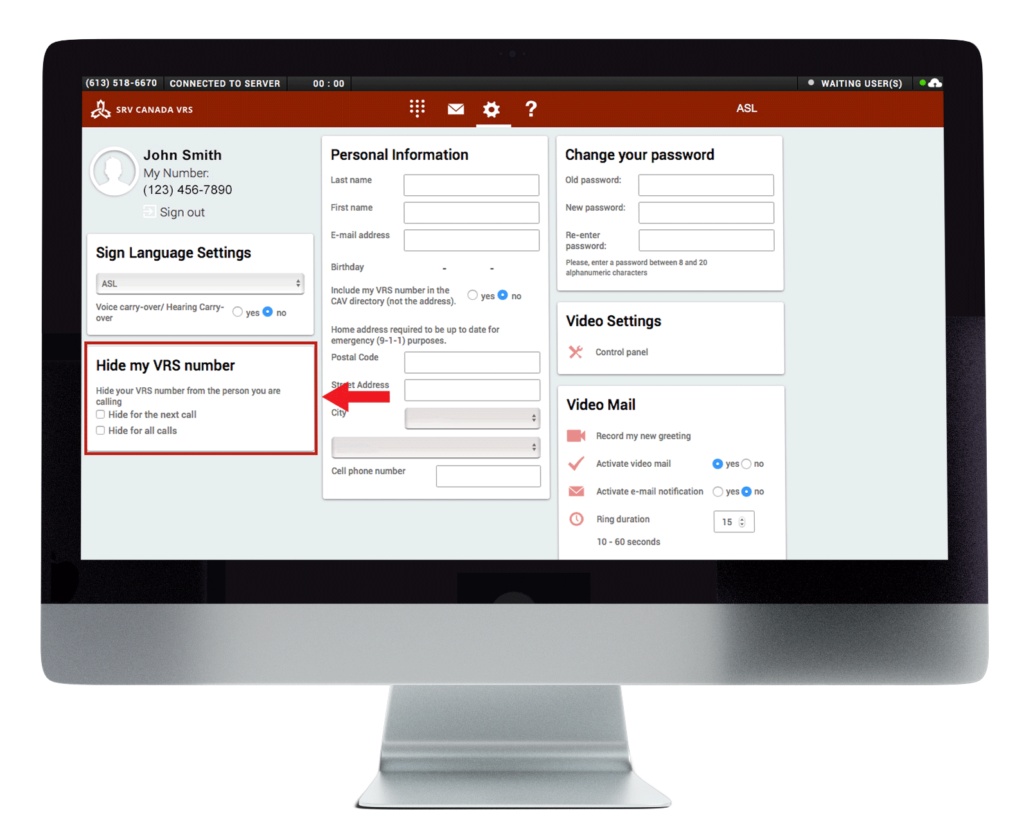
2
Find 'Hide my VRS number'.
3
Select the option you want:
a) Do not hide (default)
b) Hide for the next call only
c) Hide for all calls
a) Do not hide (default)
b) Hide for the next call only
c) Hide for all calls
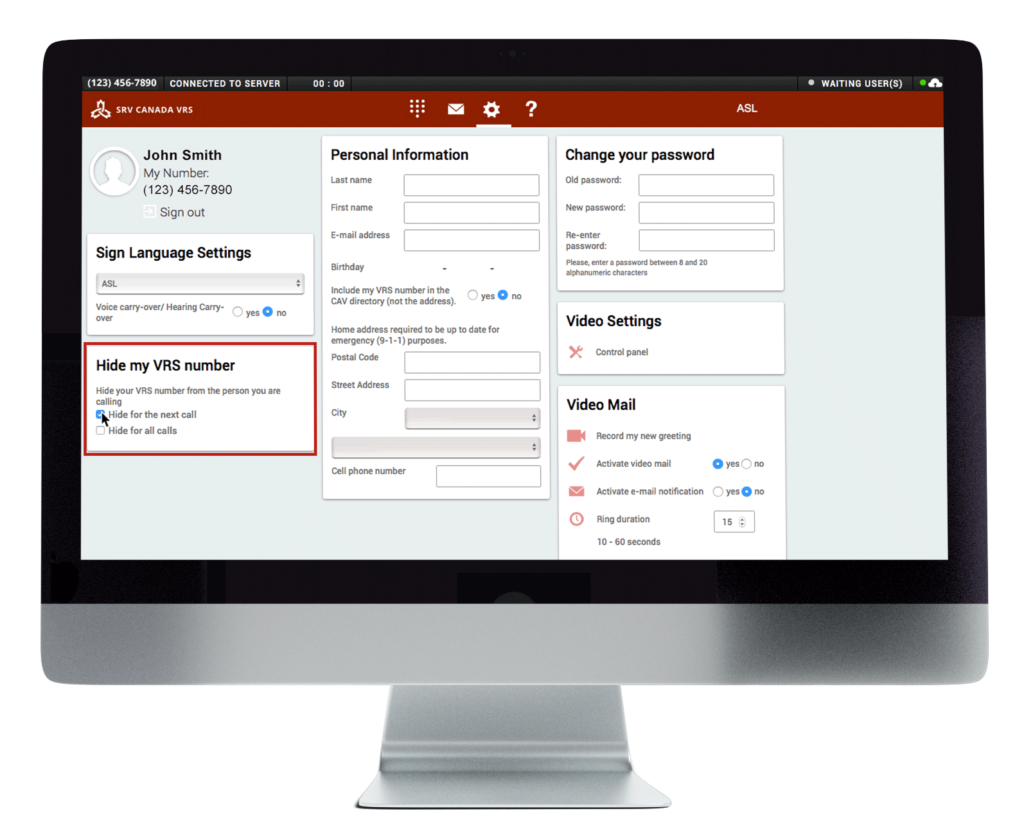
Still Need Help?
Submit a Support Ticket or Use Live Chat
Contact Us
| Video: | ASL or LSQ: Dial 9050 within the app. |
| Email: | support@SRVCanadaVRS.ca |
| Telephone: | English and French 1-800-958-5856 |
| Live Chat:
|
Live chat is available during Customer Service hours on all the latest version of the Canada VRS application. |

