Mac Update – Waterfox
Mac computers using the latest iOS; Mojave (or later versions), also use the latest Safari update (version 12 or later versions). However, the current version of the Canada VRS app does not work with Safari. Instead it operates with the Waterfox browser.
To access the app using Mojave (or later versions) and Waterfox, first complete the Apple update. Then follow the instructions to download Waterfox and update to the latest Canada VRS app.
For the New Version of Mac OS Mojave:
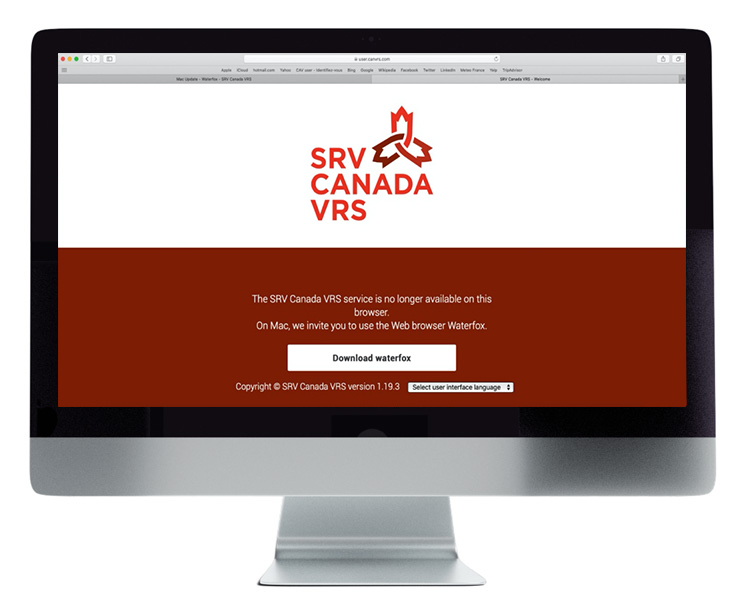
Step One
After you update your Mac and Majove (or later version) and Safari Version 12 (they come together), open user.srvcanadavrs.ca from Safari, and you will be redirected to the page shown above. Install Waterfox by clicking on the button Download Waterfox.
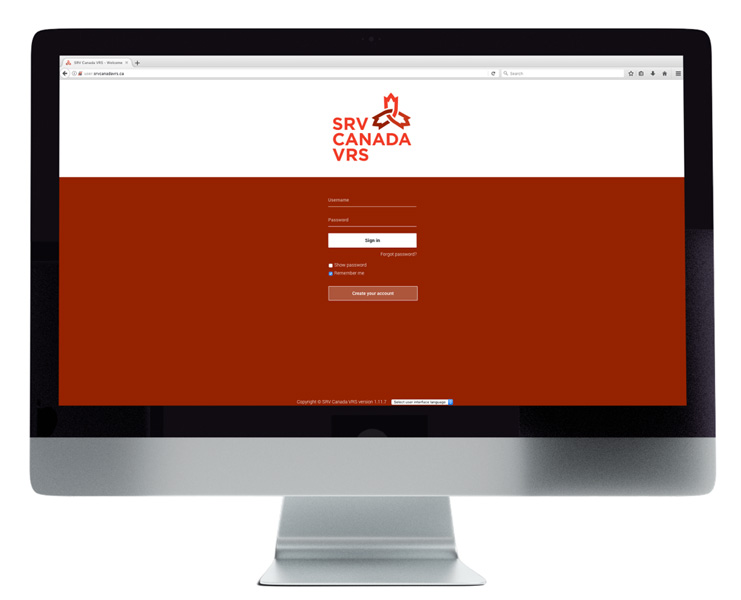
Step Eight
Restart Waterfox. Close the Waterfox application,
open it again by connecting to the CAV user: user.srvcanadavrs.ca and login.
open it again by connecting to the CAV user: user.srvcanadavrs.ca and login.










