Canada VRS app update for Next Generation (NG) PC version 1.2.4.0 and Mac version 1.2.0
The Canada VRS app update for Next Generation (NG) PC and Mac is now available.
This update includes new features and fixes for Next Generation (NG) PC and Mac – features that give you a better caller experience and more control over your video.
Have you updated to the latest Canada VRS app
If so, get ready to update your app to Next Generation.
– Have your Username and Password ready
– Uninstall your app and reinstall from your device’s app store.
- Self View on Dialer page

- Video Thumbnails on Mail Video List
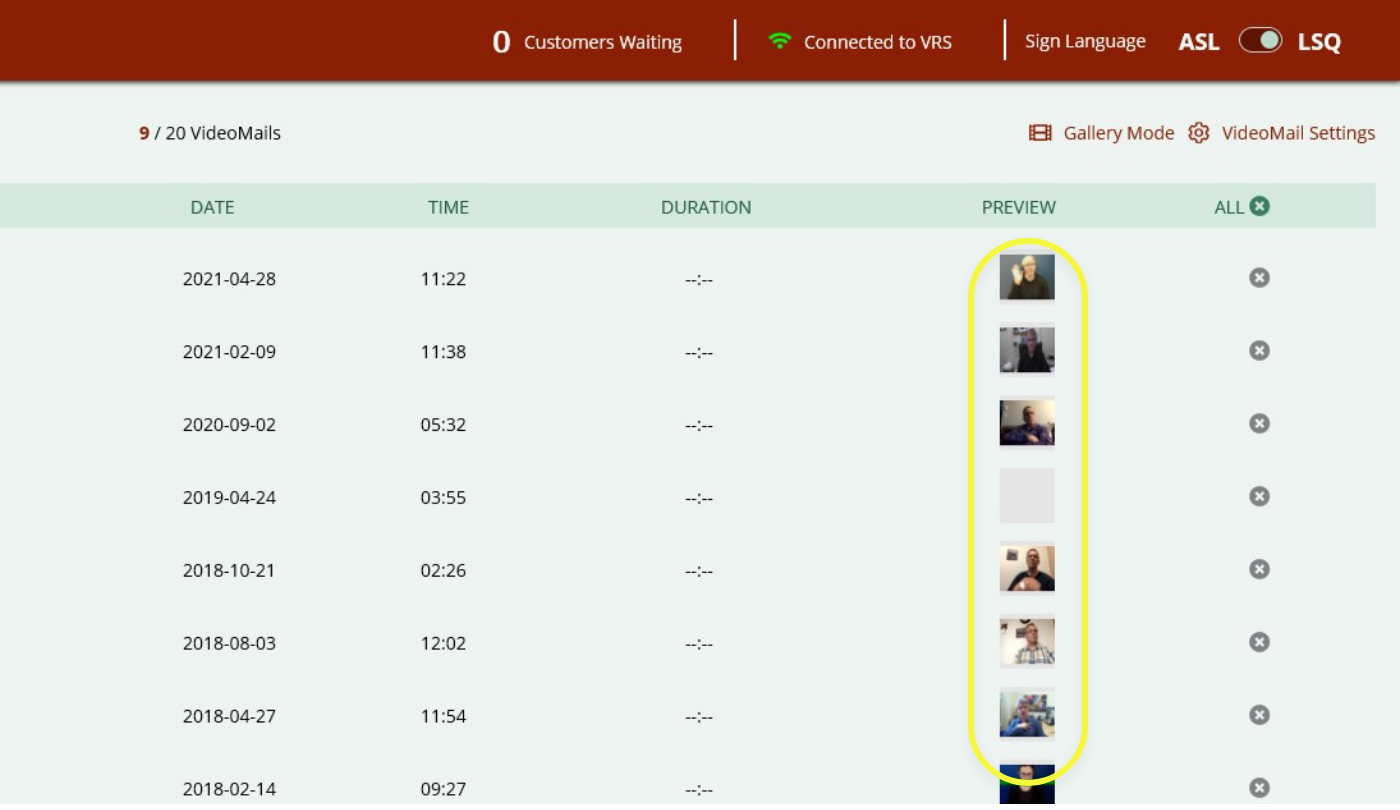
- Font, size and colour options in the Chat Box
- Easy switch between Personal and Work accounts.
- Both Personal and Work Accounts can receive incoming calls at the same time. When one of the accounts is busy on a call, the different account can invite a second call to leave a message to your video mail OR you can accept the second call, but your first call will need to be disconnected.
- The VRS Directory can help you find a VRS number by typing a name in the search bar. If the person you are looking for does not show up, it means the number is in its private mode.
- Phone numbers displayed are with brackets and spaces: ex. (123) 456-7890.
- Self View on Dialer page

- Video Thumbnails on Mail Video List
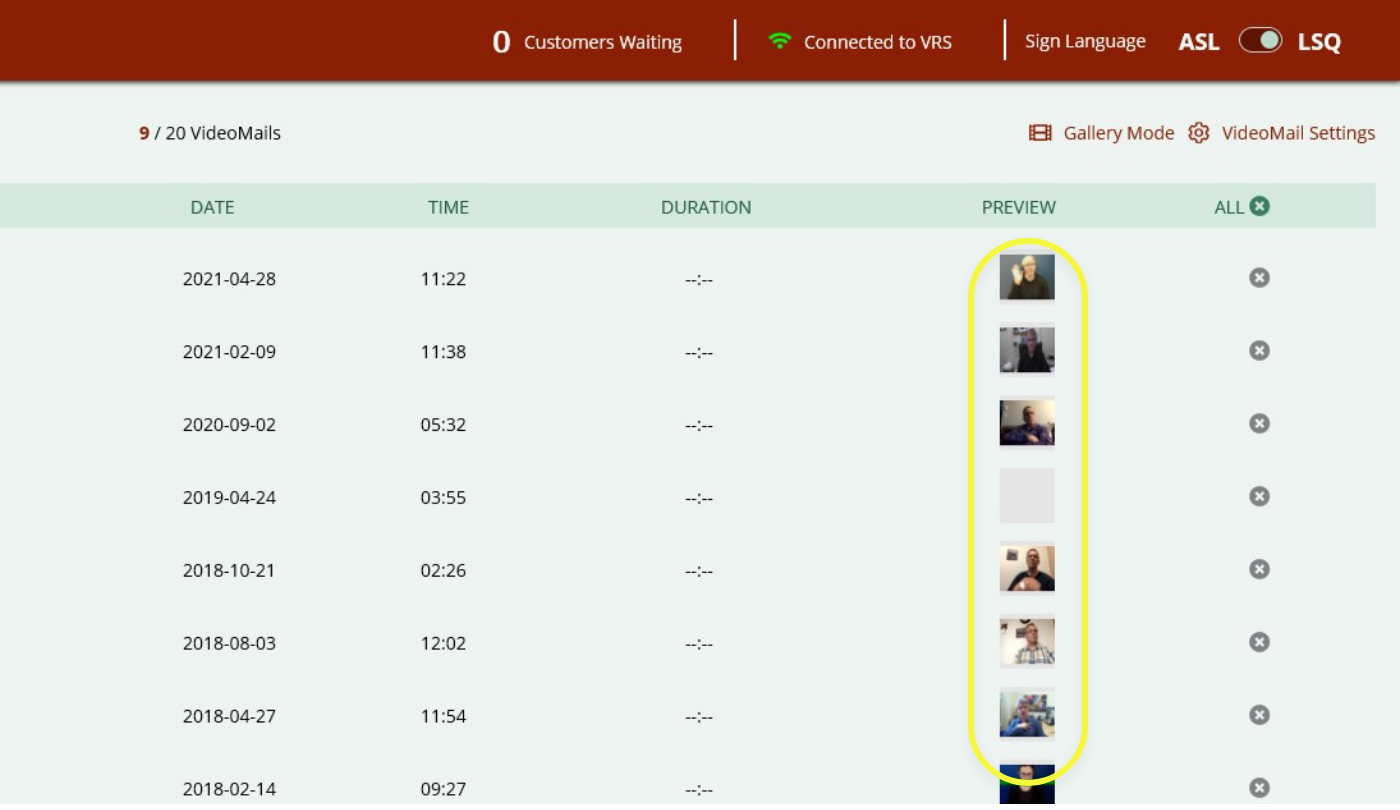
- Font, size and colour options in the Chat Box
- Easy switch between Personal and Work accounts
- Both Personal and Work Accounts can receive incoming calls at the same time. When one of the accounts is busy on a call, the different account can invite a second call to leave a message to your video mail OR you can accept the second call, but your first call will need to be disconnected.
- The VRS Directory can help you find a VRS number by typing a name in the search bar. If the person you are looking for does not show up, it means the number is in its private mode.
- Phone numbers displayed are with brackets and spaces: ex. (123) 456-7890.

