Make a Call Using Canada VRS
After registering with Canada VRS and receiving your 10-digit number, you are ready to make and receive calls.
Make a VRS call in either ASL or LSQ using Canada VRS.
- Launch the app on your device or if on a Mac computer, visit the online site with your Waterfox web browser.
- Log in using your Username and Password.
- Using your keyboard or the keypad on the screen, dial the number you wish to reach and click the green telephone button. You may also use your address book, or previously called numbers log to make calls.
- When using the PC application or a Mac computer to access the online site, you may have to click on the down arrow, as shown to access the keypad. See images below.
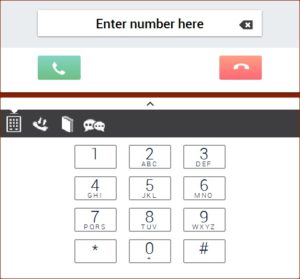
Expanded View
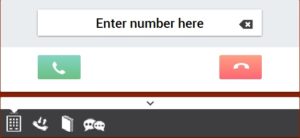
Collapsed View
- You will be connected to a Canada VRS Video Interpreter and he/she will complete your call and interpret for you.
- When you have finished using Canada VRS, do not log out, as you will not be able to receive incoming calls.
Deaf Customer Calls Hearing Customer

- Using the Canada VRS app, the Deaf customer dials the phone number of the hearing person they want to reach.
- Based on the language settings of the Deaf customer, the call is answered by either an ASL or LSQ Canada VRS Video Interpreter (VI).
- The VI will give a short greeting. If there are any special considerations for the call, this is a good time to explain them. For instance, if it is a conference call with multiple participants, a call to a business that has a long phone tree or to a specialist such as a doctor or lawyer. Note that an explanation is not a requirement. It is up to the Deaf customer to decide if it would be helpful to provide an explanation.
- Once the outgoing call to the hearing person is initiated, the VI will let the Deaf customer know what is going on, for instance “ringing”, “answered” or “voicemail prompt”. Once the hearing person answers, the VI will let them know that a Deaf person is calling, and will provide the name of the Deaf caller. If it is a first time call, the VI will explain how a Canada VRS call works.
- Using spoken language, the VI will interpret the Deaf customer’s sign language for the hearing caller. Using sign language, the VI will interpret what the hearing caller is saying for the Deaf customer. Note: Voice Carry Over (VCO) customers will need to ensure their settings allow for VCO. If VCO is not working, let the VI know, as they may need to make a setting adjustment.
- When the call is finished, either the Deaf customer or hearing person will hang up. The Deaf customer can stay connected and make another call with the same interpreter.
Hearing Person Calls Deaf Customer
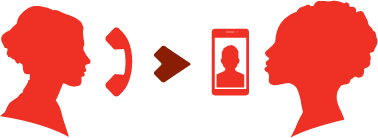
- The hearing person, using any kind of telephone, dials the Deaf person’s Canada VRS 10-digit telephone number.
- Based on the language settings of the Deaf customer, the call is answered by either an ASL or LSQ Canada VRS Video Interpreter (VI).
- The VI will give a short greeting. When the calling party is ready, the call is put through.
- The VI dials the number of the Deaf customer. As long as the Deaf customer has their device turned on and is logged into Canada VRS, the app will signal that there is an incoming call. The “ringing” behaviour will depend on the device being used and the user settings.
- Once the Deaf person has answered, the VI will introduce the hearing caller using sign language.
- If there is no answer, the calling party may elect to leave a Video Mail message which will be interpreted by the VI.
- Using spoken language, the VI interprets the Deaf customer for the hearing caller. Using sign language, the VI interprets what the hearing caller is saying for the Deaf customer.
- At the end of the call, the hearing caller can choose to make another call with the same interpreter to another Deaf customer, or disconnect from the session.
Deaf Customer Calls Deaf Customer (Point-to-Point)
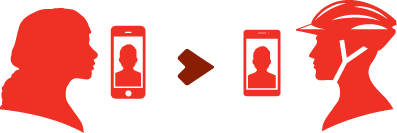
- Two registered Canada VRS customers may use the Canada VRS app to call each other directly using video, without a Video Interpreter (VI).
- The customer dials the Canada VRS 10-digit telephone number of another Canada VRS.
- When the customer receiving the call answers, they are connected directly and can use the Canada VRS app to sign and text back and forth. They can also use their voices if the Voice Carried Over (VCO) setting is selected in the user’s app Settings screen.
- If there is no answer, the calling party may elect to leave a Video Mail message.
- At the conclusion of the call, either customer may end the call by clicking on the red telephone hang up button.
Receive a VRS Call
Canada VRS customers will see an incoming call notice (vibrate, flash, ring, etc.) on their device. The “ringing” behaviour will depend on the device being used and the user settings.
When the Canada VRS customer answers, they will be connected to the VI. The VI will provide a short greeting and introduce who is calling. Then the callers will be connected.
Leave a Video Mail Message
Canada VRS customers will see an incoming call notice (vibrate, flash, ring, etc.) on their device. The “ringing” behaviour will depend on the device being used and the user settings.
When the Canada VRS customer answers, they will be connected to the VI. The VI will provide a short greeting and introduce who is calling. Then the callers will be connected.

